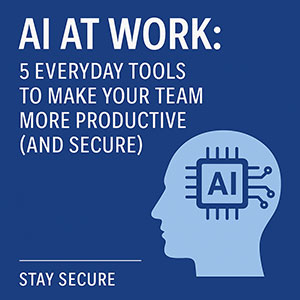 Artificial Intelligence isn’t just for tech giants anymore — it’s quietly becoming part of daily operations for businesses of every size. From scheduling and communication to cybersecurity, AI tools can streamline routine tasks and reduce human error.
Artificial Intelligence isn’t just for tech giants anymore — it’s quietly becoming part of daily operations for businesses of every size. From scheduling and communication to cybersecurity, AI tools can streamline routine tasks and reduce human error.
But as AI becomes more integrated, it’s critical to understand not just how it helps, but how to use it safely.
Here are five everyday AI tools that can make your team more productive — and the security steps that go with them.
- AI-Powered Email and Scheduling Assistants
Tools like Microsoft Copilot, Google Gemini, and Calendly AI can automatically summarize messages, suggest meeting times, and draft responses. They help reduce email clutter and speed up coordination.
Security tip:
Always review permissions. Many AI assistants need access to your calendar and inbox — which can include confidential data. Work with IT to limit what’s shared and use company-managed accounts, not personal logins.
- AI for Document Summaries and Drafting
Platforms like Microsoft 365 Copilot, Grammarly Business, and Notion AI can summarize reports, draft proposals, and generate outlines from your notes or meeting transcripts.
Security tip:
Don’t upload sensitive data into free or public AI tools. Use enterprise versions with built-in data controls. SpartanTec can help your organization confirm whether the AI tools you’re using meet compliance requirements.
- AI-Enhanced Cybersecurity Monitoring
AI is now central to 24/7 threat detection platforms — identifying unusual network activity and isolating threats faster than human analysts. Solutions like SpartanTec’s SecureGuard360 use AI-driven analysis to spot phishing, insider threats, and ransomware behaviors before they spread.
Security tip:
Make sure your AI tools are integrated into your broader network monitoring strategy. Data from one system can strengthen defenses in another — if they’re connected securely.
- AI for Workflow Automation
Tools such as Zapier AI, Microsoft Power Automate, and HubSpot’s AI workflows can handle repetitive actions: creating tickets, sending alerts, updating spreadsheets, and routing approvals.
Security tip:
Automations should never run with admin-level permissions. Review workflows to ensure they don’t inadvertently grant access to sensitive files or systems.
- AI Chat and Knowledge Bots
Internal AI chat assistants (like Microsoft Copilot in Teams or ChatGPT Enterprise) help employees find policies, explain procedures, and troubleshoot software. They improve self-service and reduce helpdesk volume.
Security tip:
Keep AI bots limited to approved data sources. A good rule: if a document shouldn’t be shared outside your team, it shouldn’t be accessible to a chatbot without review.
The Bottom Line: Productivity with Guardrails
AI can transform how your team works — if deployed with the right controls. Treat AI tools like any new system: test them, monitor performance, and train staff on safe use.
SpartanTec helps businesses develop AI readiness and security policies while ensuring their networks are fully secured before deploying AI tools.
Schedule your Consultation today. https://www.spartantec.com/secureguard360/


